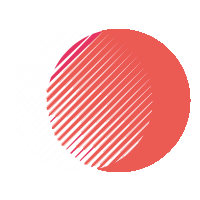LinkedIn is an effective marketing tool for any company, but it’s especially useful for business-to-business (B2B) marketing. According to more than 82% of B2B marketers, it is a treasure trove for producing high-quality leads, establishing connections with colleagues, and expanding one’s professional network.
Having a solid presence on LinkedIn gives your company a polished online image and gives you the chance to reach 930 million individuals and 75 million businesses.

Establishing a LinkedIn Business Page is a crucial step in developing your brand on the social media platform. This page acts as a central location for your business to display its goods and services, offer insightful information about the market, and draw in new customers and staff.
We’ve made this resource for you whether you’re new to LinkedIn or want to improve your business page. To help you stand out and accomplish your business objectives, we’ll take you through six easy stages in this guide to develop an interesting LinkedIn company page.
There are lot of people who is facing a problem for create a professional business profile on linkedin. So, in this article we help you to know how to create a business profile on linkedin.
What Is A Business Page On LinkedIn?
A LinkedIn Business Page, also known as a Company Page, is a specific profile that serves as a representative of your business or organization to other LinkedIn users. It is a stand-alone profile (unrelated to the founder or staff) that acts as the company’s online presence and informational resource. This covers the most recent information about events, news, job vacancies, and life at your organization.
A Linkedin Business Page, as opposed to a personal profile page, focuses solely on your business and has multiple parts that may be customized, including Home, About, Products, Posts, Jobs, and People. By showcasing your team members, you can utilize LinkedIn for business marketing in an efficient manner and create a polished image for your organization.
How To Create Business Page On Linkedin
Creating a LinkedIn Business Page might be challenging, but if you figure it out, it’s a great way to interact with a large network and build your brand online. You may be unsure about where to begin, what details to include, and how to get going. How to set up a company linkedin page and to design a LinkedIn page that is optimized, follow these steps.
- Login to Linkedin official website.
- Click on for business in the navigation bar.
- Now click on create a company page.
- Select page type to create.
- Now fill your page details.
- Put company details like Industry, Company Size, Company Type.
- Now upload your company logo and mention tagline of your company.
- Complete your page profile like about, product, life, jobs, and people.
Types Of Linkedin Pages
When creating a page on LinkedIn, you have a variety of options. After that, a new page appears with three options for the kind of page you wish to make. You have two options:
- Company Page : To create a new page for a non-educational small, medium, or big business.
- Showcase Page : To make a subpage that is linked to an already-existing business page. If you’re starting from scratch with your LinkedIn page, be sure not to select this option.
- Educational Institution : To create a page for a university, school, or other kind of learning environment.
How To Create Company Page On Linkedin Mobile App
If you want to how to create a business account on linkedin with mobile then just follow below steps:
- Open linkedin mobile application.
- Tap on your profile picture.
- Now click on create a company page.
- Click on company page type.
- Fill all the details.
- Now click on confirm to create a page.
Benefits Of Linkedin Page
Are you unsure if your business requires a LinkedIn company page? We’ve explained what they are, their advantages, and our best practices for creating a successful LinkedIn corporate page.
With over 875 million users worldwide, LinkedIn is the biggest professional network in the world. It is largely a career-focused website for professional growth, industry networking, and hiring. LinkedIn has a consistently beneficial impact on businesses, ranging from increasing employee engagement to producing leads for sales.
- Increase in brand awareness : Businesses are being evaluated based on their presence on LinkedIn, a professional network that is only growing in popularity. On LinkedIn, people will actively look for your business. Having a completely optimized LinkedIn company page will help you be prepared for this.
- Opportunities for PR and amplification : An chance to announce any business updates that previously would have depended on traditional media is provided by using LinkedIn company pages. It indicates that a LinkedIn user is interested in your business and the sector you work in if they decide to follow your company profile. As an extra public relations tactic, this provides you with a platform to highlight news about events, successes, case studies, new recruits, and company milestones.
- Highlight your products and services : Organic postings serve as a free marketing tool that allows you to inform your followers about your USPs and conveniently include links to further information. Any interest you receive on the platform can help you increase traffic by incorporating a natural connection to your website.
- Getting to your target markets : Talking of connect with, it’s easy to get in touch with a sizable pool of possible business leads thanks to LinkedIn’s international professional community. Without having to meet in person, you may network, connect, establish business partnerships, and engage in high-level interactions with potential prospects through your LinkedIn corporate page.
- Boost your search engine ranks : Having an active LinkedIn organization page will improve your SEO because Google and other search engines give high rankings to LinkedIn pages and posts in their results.
- Create a community : You may demonstrate your supremacy in your profession and position yourself as a thought leader in the industry by providing updates about your people, business, industry, and beyond. Your LinkedIn postings should target your audience groups with different objectives and aims, just like any other content or social media strategy. A new feed with a wide variety of topics will foster a devoted audience and foster an atmosphere for exchanging ideas and opinions as well as promoting conversation.
- Increase conversions and leads : Using lead generating forms is another way to try to boost lead creation from your company page. This entails spending money to increase the exposure of your updates along with a call to action. LinkedIn lead generation forms are convenient since they automatically fill out a form that a user can submit with just a single click. Compared to other prominent ad platforms, this streamlined mechanism has demonstrated three times higher conversion rates.
- Draw in elite talent : Every week, more than 50 million people use LinkedIn to look for and apply for their next job. Undoubtedly, hiring is a component of your business plan, and eventually you’ll want to post job openings and hire more staff.
- Use analytics to gauge your success : The analytics and reporting capabilities of a LinkedIn company page are far more robust than those of a personal profile.